Our Vision:
"To create a purposeful educational environment where children of all abilities can learn and thrive"
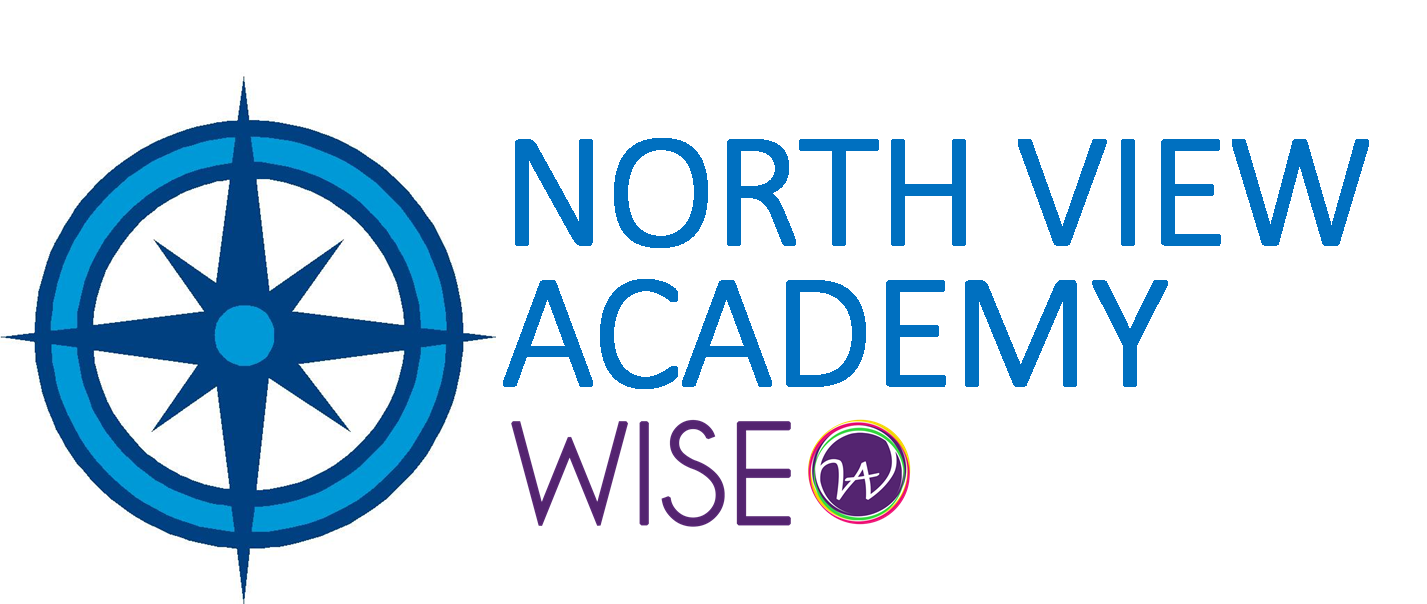
Using a Mobile Phone
Whether your child needs a mobile phone or not is a decision for you and can be a tough one to make.
Owning a mobile phone is a big responsibility. If you are considering buying your child a mobile phone, it’s important that you are able to help them manage their usage.
A mobile is a great way for your child to stay in touch. It can give you peace of mind and your child greater contact with their friends.
Increasing numbers of children now own mobiles from a young age, and the devices themselves are becoming ever more powerful.
Remember... mobile phones have come a long way. Most modern phones are like mini computers and offer the same functions you might have on a computer. Many mobile phones can now:
- Access the internet – this is no different to accessing the internet through a computer. Children can go on any site that you can find online, including sites like Facebook, YouTube and also potentially age inappropriate sites.
- Take and share photos and videos – most phones have a fully functioning camera. Children can take images and videos and these can be shared quickly, easily and for free through text message, email or uploading to the internet.
- Chat with instant messaging, video and text – children can take part in private chats with people through their mobile phone.
- Share your location – through GPS, many phones can now identify their user’s location in real time. This can then be shared on social networking sites and through other sites and applications.
- Play games – children can use their mobile to play games and download new ones, sometimes these can come at a cost.
- Add and buy ‘apps’ – apps are programs that you can add to your phone that enable you to do a wide range of things, from playing simple games to finding up-to-date train times. Some of these apps have a cost.
With all of these functions available, talking to people is now only a small part of what mobile phones are used for. It can be difficult to keep tabs of what your child is up to on a mobile phone.
Looking at this list you may feel uncomfortable about managing your child’s use of such a sophisticated phone. Remember, you can still buy phones without these functions. We feel this is more appropriate for this age group.
How can I help my child use their mobile phone safely?
Safety precautions which you have set on the real world should be adapted and set to their mobile.
Parental settings – some mobile phone service providers allow you to set certain controls over your child’s phone. This can include, blocking access to certain sites and monitoring your child’s activities. When buying a mobile, speak to the sales representative to find out more about what services they offer. You can find out more about what controls are available looking at ‘parents’ sections online, here are a few to get you started:
Loopholes – even if you have set controls, your child may be accessing the internet through other sources. Many phones can access the internet through Wifi, which could be available on your street and picked up for free. Accessing someone else’s Wifi may mean that your safety settings no longer apply.
Understand what your child’s phone can do – all phones are different and you need to know what they are capable of so you can manage the risks.
Set a pin code on your child’s phone – setting a pin code is like a password. Without a password, others may use your child’s phone. This could enable them to access personal information, online accounts or run up expensive bills.
Set boundaries and monitor usage – this doesn’t mean spying on your child! You can set rules with your child about where it is used and how long for. For example, if you don’t want your child to use their mobile at night, why not only charge it overnight in the living room?
Discuss what they can share – teach your child to think before they share online and the consequence of doing this over the mobile phone, such as sahring their location.
Discuss and monitor costs – phones can be expensive. As well as bills, costs can be run up through downloading apps, music or leaving data-roaming on abroad. Your child should be made aware of the financial responsibility that comes with owning a phone. There are different ways to manage costs, such having a contract or pay-as-you-go deals, make sure you discuss this in the shop.
Keep their mobile number private – children need to understand that their phone number should only be given to people they know and trust, make sure that if they are concerned, they ask you first.
Be prepared in case the phone is lost or stolen – Know who to contact to get the SIM card blocked. Every phone has a unique ‘IMEI’ number, make sure you write this down so if the phone is stolen, the police can identify the phone if they find it. You can get this by dialling *#06#.