Our Vision:
"To create a purposeful educational environment where children of all abilities can learn and thrive"
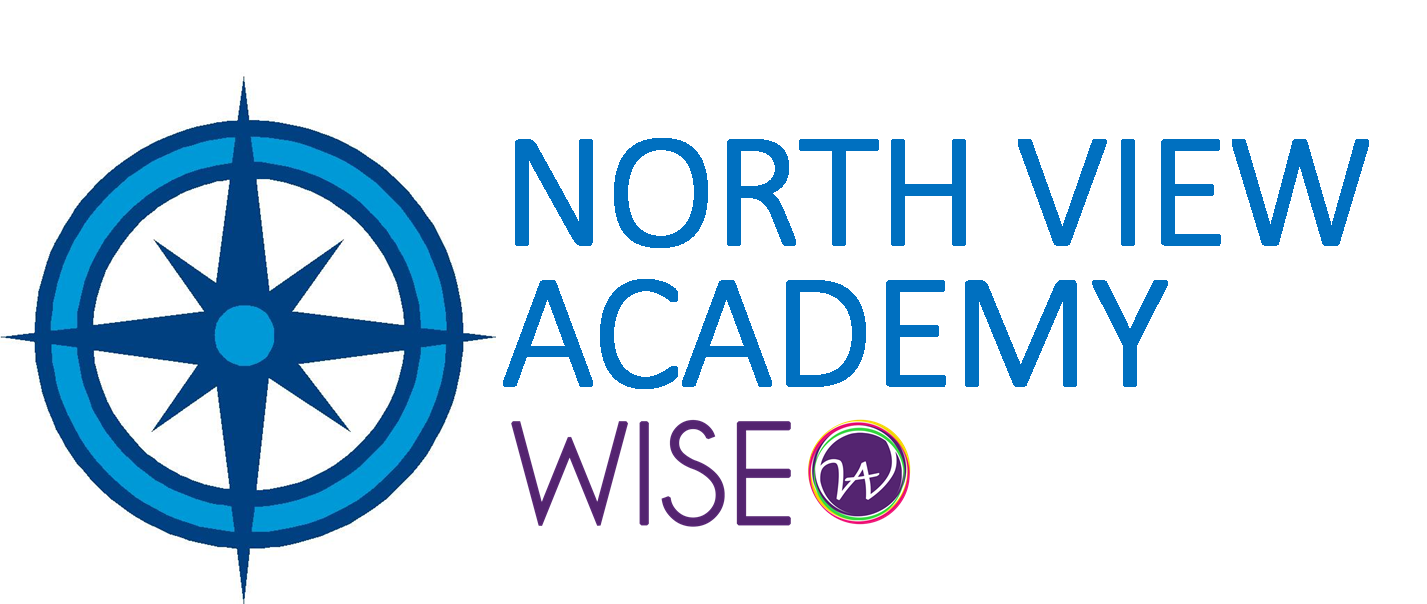
Talking to people
Children use the internet to talk to people in a number of different ways: emailing, instant messaging, webcam and chat rooms. Chatting online can feel different to chatting face-to-face. It can be easier to say and reveal things that you wouldn’t in the real world.
At this age, you should make sure that you are happy with the people that they talking to so you can help to protect them from any risks they might encounter – for more information on the risks click risks.
What is instant messaging?
Instant messaging (IM) is instant text chat between two or more people. This tends to be private un-moderated chat. You can build a list of ‘friends’ or ‘buddies’ that you can chat to, they can see when you are online and start conversations with you. It is important for children to know how to manage this list, for example by blocking contacts they don’t want to talk to.
Windows Live Messenger is a popular IM service; however, many sites, including Facebook, provide instant messaging.
What is webcam chat?
Webcams let you see the person you’re talking to while you’re chatting. Services like Skype are very popular and free. This can be a fun way for children to chat to each other; however, it is important to remember that what appears on webcam can be recorded and shared with other people in ways that you wouldn’t want.
What are chat rooms?
A chat room is a forum where groups of people meet to chat online – this can sometimes be about a particular topic, or can be friends meeting to discuss something. Sometimes chat rooms are moderated; this means that someone, or a computer program, is looking out for inappropriate language or behaviour.
Should my child have an email account?
Your child may ask to have their own email account. You need to think about whether they are old enough and mature enough to have an account that will provide them with some independence online, such as giving them the ability to register with websites.
If your child is setting up an account, here are some simple steps you can take to help them use it safely and securely.
- Set up the account with them – this will give you a good idea of what personal information has been asked for and the functionality of the account.
- Check moderation possibilities – popular services such as Hotmail have parental controls to assist you with the moderation of the account. Some allow you to have a family account or moderation rights. This way you can see the emails received and the sites your child is registering on too. If this is not possible, you can share the password to the account, especially for younger age groups; this way you can moderate if you feel necessary.
- Ask your child to only email people they know and trust in the real world.
- Ask them to never click on emails from people they don’t know or links they don’t recognise, as they could contain a virus which will harm the computer, or take them to a site which is inappropriate.
- Encourage them to tell you if they see anything that upsets them online, because you can help them.